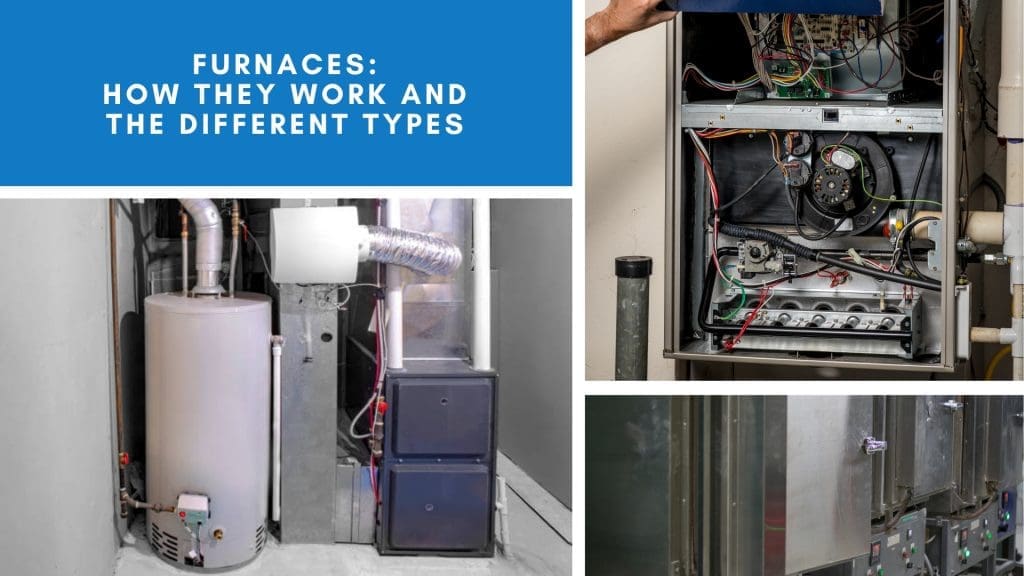In today’s fast-paced world, a reliable thermostat system is key to maintaining comfort in your home or business, especially in the bustling Los Angeles area. A consistent climate control system is not just a luxury but a necessity, ensuring a pleasant and productive environment. If you’re using a Honeywell thermostat, you know how vital it is to have seamless connectivity, be it WiFi or Bluetooth. These devices are designed to provide convenience and efficiency, but when connectivity issues arise, they can quickly become a source of frustration. Fear not, as a seasoned HVAC professional and owner of LC Heating and Air Conditioning in Hollywood, I’m here to guide you through troubleshooting common Honeywell Bluetooth and WiFi issues.
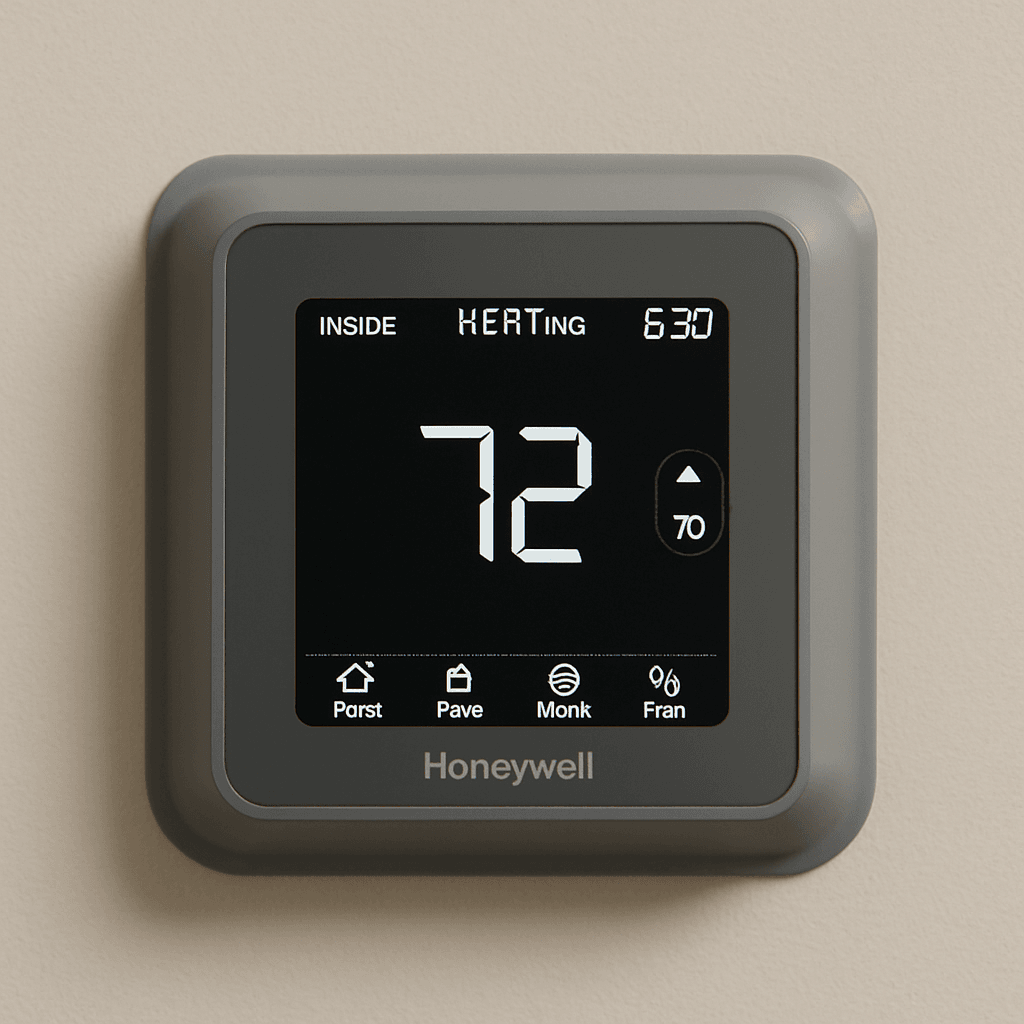
Honeywell thermostats, like the Honeywell WiFi Smart Thermostat and the Honeywell Bluetooth Thermostat, are designed to make your life easier. They offer the convenience of remote control and programming, contributing to energy efficiency and comfort. These features allow homeowners and businesses to optimize their energy usage, reducing costs and environmental impact. However, when connectivity issues arise, it can be frustrating, especially for busy individuals who’d rather not get their hands dirty. Understanding the basic functions and capabilities of your thermostat can be the first step in resolving these issues.
Honeywell thermostats are equipped with intuitive interfaces and robust connectivity options that integrate seamlessly into modern smart homes. They are engineered to communicate efficiently with other smart devices, enhancing overall home automation. Despite these sophisticated features, users might encounter occasional glitches. Familiarizing yourself with the user manual and online resources can provide valuable insights into maximizing your thermostat’s potential and troubleshooting minor hiccups.
Common Bluetooth Issues and Solutions
Problem: Bluetooth Not Connecting
One of the most common issues is a failure to connect via Bluetooth. This can stem from several factors, including distance, interference, or device compatibility. Bluetooth technology, while convenient, operates within a limited range and can be susceptible to various environmental factors that impede connectivity.
Solution Steps:
- Check Proximity: Ensure your smartphone or tablet is within range. Bluetooth typically works best within 30 feet. Being too far away from the thermostat can cause a weak or lost connection, so staying close can help maintain a stable link.
- Reduce Interference: Other wireless devices can interfere with the Bluetooth signal. Try turning off other devices temporarily. Devices such as microwaves, cordless phones, and even WiFi routers can create interference, so minimizing their use can help.
- Compatibility Check: Make sure your device is compatible with the Honeywell Bluetooth thermostat. Compatibility issues can often be resolved by checking your device’s operating system and ensuring it meets the thermostat’s requirements.
Problem: Intermittent Bluetooth Connectivity
Intermittent connectivity can disrupt your control over the thermostat, leading to inconvenience. Such disruptions can prevent you from making real-time adjustments, which is particularly bothersome in dynamic environments where temperature changes are frequent.
Solution Steps:
- Firmware Update: Ensure your thermostat’s firmware is up-to-date. Manufacturers often release updates to fix bugs and improve connectivity. Regularly checking for updates can keep your system running smoothly and efficiently.
- Device Reboot: Try restarting both your thermostat and your mobile device. A simple reboot can often clear temporary glitches and restore normal operation.
- Forget and Re-pair: Remove the device from your Bluetooth settings and re-pair it. This process can reset the connection parameters and resolve persistent connectivity issues, providing a fresh start for your devices to communicate.
Tackling WiFi Connectivity Issues
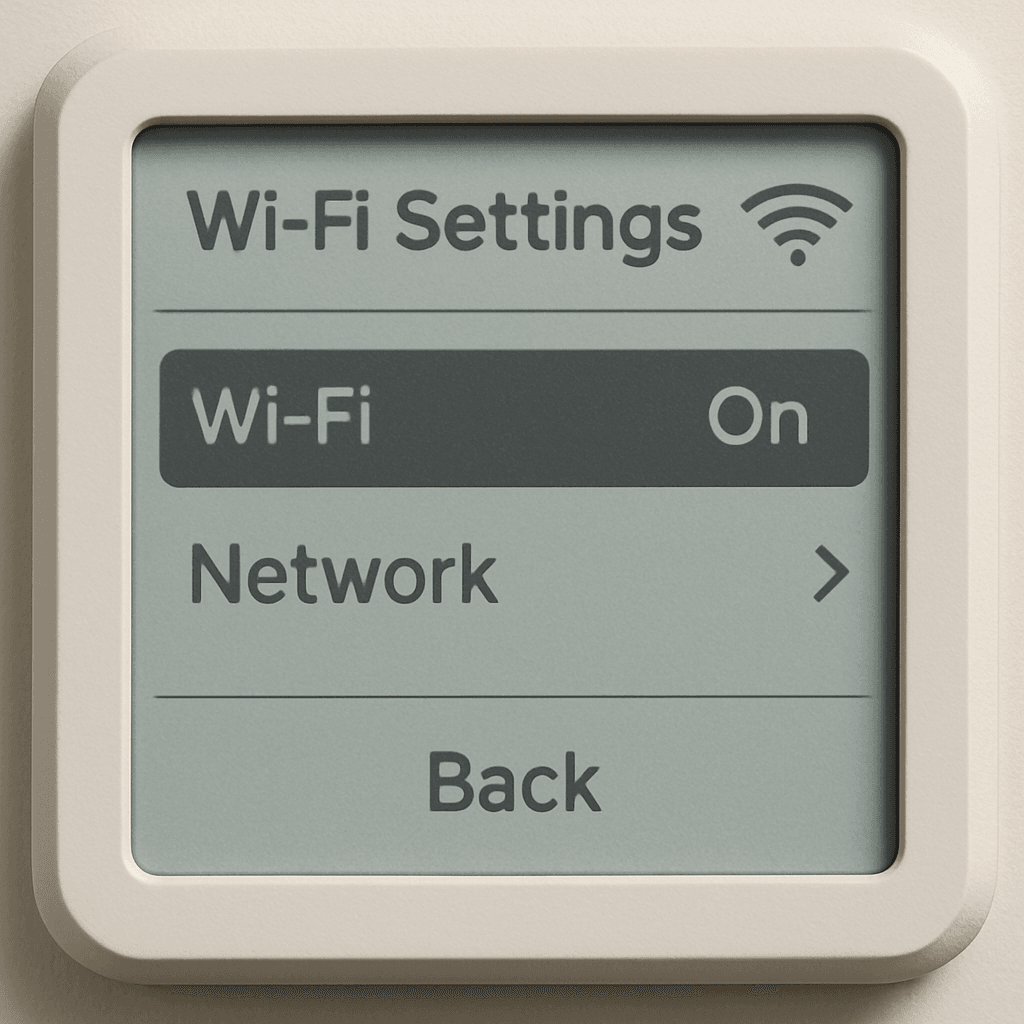
Problem: WiFi Not Connecting
A common issue with Honeywell WiFi Thermostats is the failure to connect to your home network. This problem can arise due to incorrect network settings or external factors affecting signal strength, leaving your thermostat offline and reducing its functionality.
Solution Steps:
- Network Credentials: Double-check your WiFi network name and password. A simple typo can lead to connection failures. Verifying these details can save time and prevent unnecessary frustration.
- Signal Strength: Ensure your thermostat is within the range of your WiFi router. Consider relocating your router for better coverage. Walls, floors, and other obstructions can weaken the signal, so positioning your router strategically can enhance performance.
- Router Settings: Sometimes, the router’s settings might prevent a connection. Make sure the router’s firmware is updated and check if it supports the necessary security protocols (WPA/WPA2). Adjusting these settings can often resolve compatibility issues and secure a reliable connection.
Problem: Dropped WiFi Connection
If your thermostat frequently disconnects from WiFi, it can be a hassle to manage your home’s temperature remotely. Such interruptions can prevent timely updates and hinder the efficient management of your HVAC system.
Solution Steps:
- Power Cycle: Restart your router and thermostat. This can often resolve connectivity issues. Power cycling clears temporary network glitches and allows devices to reconnect afresh.
- Check for Interference: Other electronic devices can interfere with your WiFi signal. Ensure your router is positioned away from such devices. Electronic clutter can create signal interference, so keeping the area around your router clear can help.
- Network Traffic: High network traffic can affect connectivity. Try accessing your thermostat during off-peak hours to see if the issue persists. Reducing bandwidth demand by limiting the number of active devices can also improve connectivity.
Advanced Troubleshooting Techniques
Problem: Inconsistent Thermostat Behavior
If your Honeywell thermostat behaves inconsistently, it might be due to more advanced issues. These can include software glitches, hardware malfunctions, or even external environmental factors impacting performance.
Solution Steps:
- Factory Reset: As a last resort, perform a factory reset on your thermostat. This will erase all settings and require reconfiguration, but can solve persistent issues. A factory reset restores default settings, eliminating any custom configurations that might be causing problems.
- Professional Help: If problems persist after a factory reset, it might be time to call in the experts. Professional HVAC technicians have the tools and expertise to diagnose and resolve complex issues, ensuring your system operates optimally.
When to Call in a Professional
Sometimes, despite all efforts, the issue might persist. If that’s the case, it’s best to leave it to the professionals to prevent any further complications. Attempting to fix advanced issues without the necessary knowledge can lead to further damage and increased repair costs. At LC Heating and Air Conditioning, we pride ourselves on quality service and customer satisfaction. Our team is trained to handle a wide range of HVAC challenges, ensuring that your system is restored to peak efficiency. If you’re facing ongoing issues with your Honeywell thermostat, don’t hesitate to reach out at (818) 858-7080. We’re here to ensure your HVAC system is running smoothly, so you can focus on what matters most.
Preventive Measures for Future Issues
Regular Maintenance
Routine checks and maintenance can prevent many common issues with Honeywell thermostats. Scheduling regular inspections ensures that potential problems are identified and addressed before they escalate. A maintenance plan can include cleaning, firmware updates, and system diagnostics to keep your thermostat in top working order.
Stay Informed
Keep yourself updated on the latest technology trends and updates from Honeywell. This can help you preemptively address potential issues. Subscribing to newsletters and following Honeywell on social media can provide valuable information on new features, updates, and troubleshooting tips, empowering you to manage your system effectively.
Conclusions: Troubleshooting Common Honeywell
Honeywell thermostats are a fantastic addition to any home or business, offering unparalleled control over your environment. Their advanced features and smart capabilities make them a popular choice for those seeking efficiency and convenience. However, as with any technology, they can encounter connectivity issues. By following the troubleshooting steps outlined above, you can often resolve common problems yourself. These proactive measures not only enhance device performance but also extend its lifespan. But remember, if things get too complicated, professionals like those at LC Heating and Air Conditioning are just a call away. Your comfort is our priority, and we’re here to help you achieve it effortlessly. For any inquiries or assistance, contact us at (818) 858-7080.
By maintaining your system and staying proactive, you can ensure a comfortable and efficient environment year-round. Consistent care and attention to your HVAC system can lead to significant energy savings and enhance your overall quality of life.