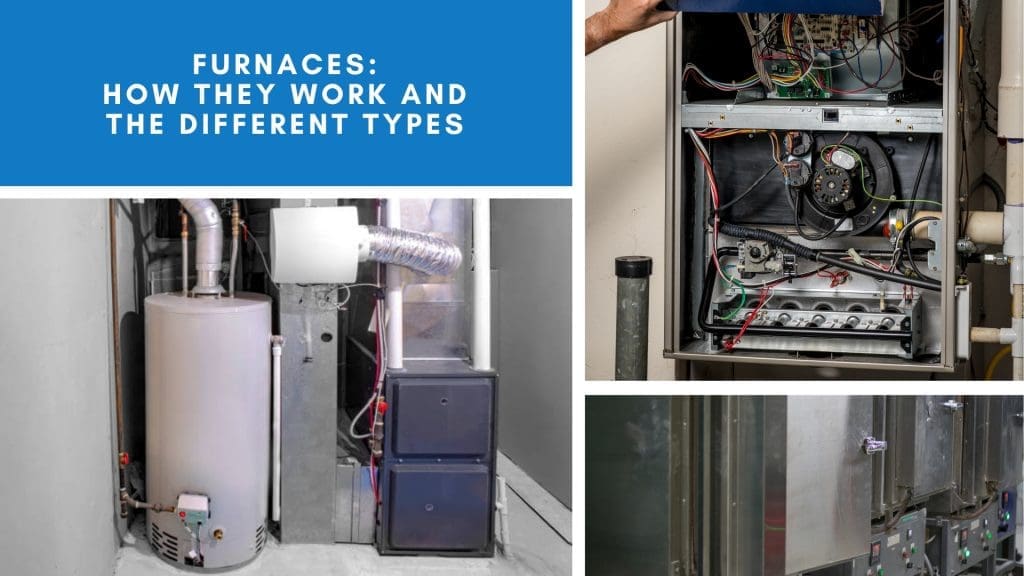Your HVAC system plays a crucial role in maintaining home comfort, ensuring that your living space stays cool in the summer and warm in the winter. However, issues can arise that disrupt the normal operation of your HVAC fan, causing discomfort and potential damage to your system. Understanding why your HVAC fan isn’t coming on and knowing how to reset it can save you time and money. This article provides expert tips on troubleshooting and resetting your HVAC fan, addressing common issues, and offering solutions to keep your home comfortable all year round.
Common Reasons Your HVAC Fan Isn’t Coming On
One of the most common reasons your HVAC fan isn’t coming on could be due to a tripped circuit breaker. This is often the first place to check, especially after a power outage or surge. Ensure that the breaker associated with your HVAC system is in the “on” position. If it has tripped, resetting it may solve the problem.

Another possible cause is a faulty thermostat. If your thermostat is not set correctly or has dead batteries, it won’t signal the HVAC system to turn on the fan. Check to see if the thermostat is functioning properly and set to the desired temperature setting. Replacing the batteries or recalibrating the thermostat might be necessary.
Lastly, your system could be experiencing issues with the fan motor or the blower itself. Over time, these components can wear out or become clogged with dust and debris. Regular maintenance and inspection can help prevent these problems. If you suspect a mechanical issue, it might be time to call in a professional technician to diagnose and fix the problem.
Steps to Reset Your HVAC Fan Efficiently
To reset your HVAC fan, start by turning off the power to your HVAC system. This can be done at the circuit breaker or via a dedicated power switch near your unit. Shutting off the power ensures your safety and prevents any electrical mishaps during the reset process.
Next, locate the reset button on your HVAC unit. This button is typically found near the blower motor or inside the access panel. Press and hold the reset button for about 10 seconds. This action clears any error codes and resets the system’s internal settings, allowing the fan to restart correctly.
After holding the reset button, turn the power back on at the circuit breaker or power switch. Wait for your HVAC system to go through its startup sequence. If the fan begins to run, the reset was successful. If not, further troubleshooting may be necessary to identify the underlying issue.
Troubleshooting an HVAC Fan That Won’t Start
First, check if your HVAC system is receiving power. Confirm that the circuit breaker is in the “on” position and that no fuses are blown. A system without power will be unable to start the fan, so ensuring a stable power supply is critical.
Second, inspect the thermostat settings. Make sure it is set to the correct mode—either “cool” for air conditioning or “heat” for the furnace—and that the temperature is set appropriately. Also, ensure the fan setting is on “auto” or “on.” A malfunctioning thermostat can often be a simple fix, such as replacing batteries or recalibrating the device.
Lastly, examine the air filters. Dirty or clogged filters can restrict airflow and cause the fan to work harder, potentially leading to overheating and a shutdown. Replace or clean the air filters regularly to maintain optimal airflow and system efficiency. If these steps don’t resolve the issue, it may be time to call a professional for a more in-depth diagnosis.
Why Your Outside HVAC Fan Isn’t Turning On
If your outside HVAC fan isn’t turning on, the issue might be with the capacitor. The capacitor stores electrical energy to help start and run the fan motor. Over time, capacitors can fail, preventing the fan from starting. A multimeter can test the capacitor’s functionality, but replacement should be done by a professional for safety reasons.

Another possible cause is a faulty contactor. The contactor is a switch that controls the electrical flow to the fan motor. If this component is malfunctioning, it can prevent the fan from receiving power. Inspect the contactor for any visible signs of damage or wear, such as burnt contacts or pitting.
Lastly, check for any obstructions around the fan blades. Debris such as leaves, sticks, or even dirt can block the fan from spinning freely. Ensuring that the area around the fan is clear can help maintain proper operation. If the fan still doesn’t turn on after these checks, professional service may be required to diagnose and fix the issue.
AC Thermostat Fan Issues: Diagnosis and Fixes
Begin by checking the thermostat’s power source. If the thermostat is battery-operated, ensure the batteries are fresh and properly installed. A low or dead battery can prevent the thermostat from sending the correct signals to the HVAC system. Replace the batteries as needed and see if the fan starts working.
Next, verify the thermostat settings. Ensure that the mode is set to “cool” or “heat” appropriately and that the fan setting is on “auto” or “on.” Sometimes, the thermostat settings can be accidentally changed, causing the fan not to operate as expected. Adjusting these settings can often resolve the issue.
Finally, consider the possibility of a faulty thermostat. If the thermostat is old or has been malfunctioning frequently, it might not be communicating correctly with the HVAC system. In such cases, replacing the thermostat with a new, more reliable model can provide a long-term solution.
How to Cool or Heat Your House Effectively
To cool your house effectively, ensure that your HVAC system is running efficiently. Regular maintenance, such as cleaning or replacing air filters and checking the refrigerant levels, can improve performance. Additionally, using ceiling fans can help circulate cool air more evenly throughout your home.
For heating, make sure your HVAC system is prepared for the colder months. This involves checking your furnace, ensuring it’s clean, and verifying that all components are functioning correctly. Adding insulation to your home can also help retain heat, making your HVAC system’s job easier and more efficient.
Utilize programmable thermostats to maintain optimal temperatures while saving energy. Setting your thermostat to lower temperatures while you’re asleep or away can reduce energy consumption. Consistent temperatures can also prevent overworking your HVAC system, prolonging its lifespan and enhancing comfort.
Quick Fixes for a Non-Responsive HVAC Fan
First, check the power source. Ensure that the HVAC system is plugged in and that the circuit breaker hasn’t tripped. Power issues are a common cause of a non-responsive fan and can often be resolved quickly by resetting the breaker or plugging the unit back in.
Next, inspect the thermostat settings and batteries. Incorrect settings or low battery levels can disrupt the communication between the thermostat and the HVAC system. Adjust the settings correctly and replace any old batteries.
Lastly, examine the air filters and vents. Clogged filters or blocked vents can hinder airflow, causing the fan to become non-responsive. Cleaning or replacing filters and ensuring vents are open and unobstructed can restore proper operation quickly.
Resetting Your HVAC Fan: A Step-by-Step Guide
Start by turning off the power to your HVAC system at the circuit breaker. This step is crucial for safety, as it prevents any electrical accidents while you are working on the system. Confirm that the power is completely off before proceeding.
Locate the reset button on your HVAC unit. This button is usually found near the blower motor or within an access panel. Press and hold the reset button for about 10 seconds. This action clears any error codes and resets the system’s internal settings.
Once the reset button has been held for the required time, restore power to your HVAC system by flipping the circuit breaker back to the “on” position. Allow the system to go through its startup sequence. If the fan begins to operate, the reset was successful. If not, further investigation may be required to identify additional issues.
When Your HVAC Fan Fails: What to Check First
First, inspect the power supply. Verify that the HVAC system is receiving power by checking the circuit breaker and any fuses associated with the unit. If the breaker has tripped or a fuse is blown, resetting the breaker or replacing the fuse may resolve the issue.
Next, examine the thermostat. Ensure it is set to the correct mode (either “cool” or “heat”) and that the temperature is set appropriately. Also, check that the fan setting is on “auto” or “on.” Incorrect thermostat settings can prevent the fan from operating correctly.
Finally, check for any mechanical issues with the fan motor or blower. Look for signs of wear, damage, or obstructions that could be preventing the fan from turning on. Regular maintenance and inspections can help identify and address these issues before they become major problems.
Expert Tips for HVAC Fan Troubles and Resets
Regular maintenance is key to preventing HVAC fan issues. Schedule annual inspections with a certified HVAC technician to ensure all components are functioning correctly. Regular tune-ups can identify potential problems before they escalate, saving you time and money in the long run.
Keep your thermostat up-to-date and properly calibrated. An outdated or improperly set thermostat can cause numerous issues with your HVAC fan. Investing in a programmable or smart thermostat can enhance system efficiency and provide greater control over your home’s climate.
Finally, don’t hesitate to call in professional help when needed. While many HVAC fan issues can be resolved with basic troubleshooting and resets, more complex problems require the expertise of a trained professional. Addressing issues promptly can prevent further damage and maintain your system’s reliability.
Maintaining a functional HVAC fan is crucial for keeping your home comfortable in both hot and cold weather. By understanding common issues, knowing how to reset your system, and performing regular maintenance, you can ensure your HVAC fan operates efficiently. When in doubt, don’t hesitate to seek professional assistance to avoid further complications. By following these expert tips, you can enjoy a well-regulated home climate year-round.
Speaking of HVAC systems, you might be interested in learning more about the Heating, Ventilation, and Air Conditioning (HVAC) industry and how these systems work to keep indoor environments comfortable. If you want to dive deeper into specific components, check out the article on fans, which explains the mechanics behind the key part responsible for air circulation in your home. Additionally, understanding the role of a thermostat can help you better troubleshoot and maintain your HVAC system’s settings for optimal performance.