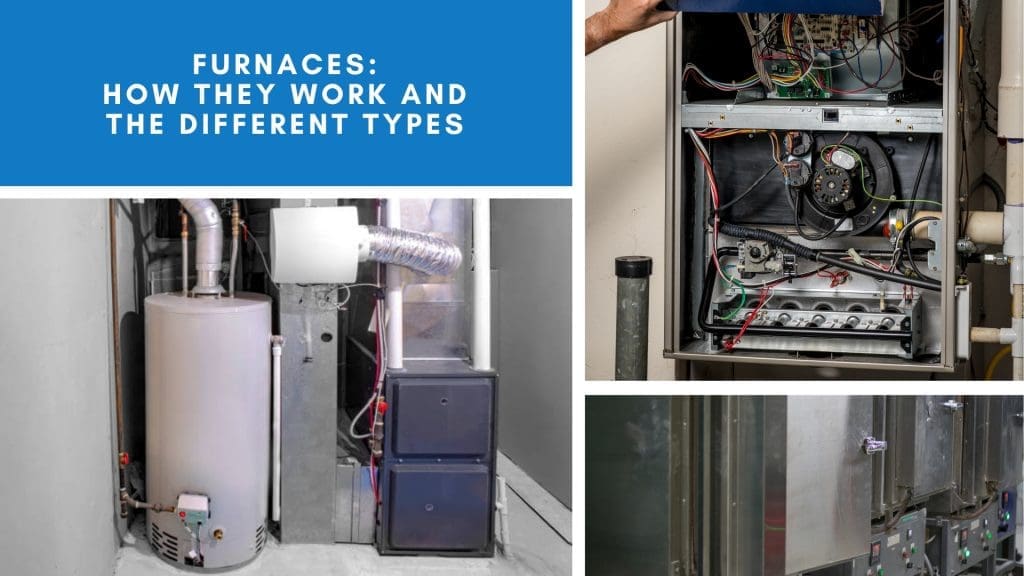Are you looking to upgrade your home with a smart thermostat that not only enhances comfort but also helps you save on energy bills? Installing a Honeywell Bluetooth thermostat is a great choice. As the owner of LC Heating and Air Conditioning in Hollywood, I’ve helped numerous homeowners in the Los Angeles area make this transition smoothly. Today, I’m here to guide you through the process of installing your Honeywell Bluetooth thermostat at home.
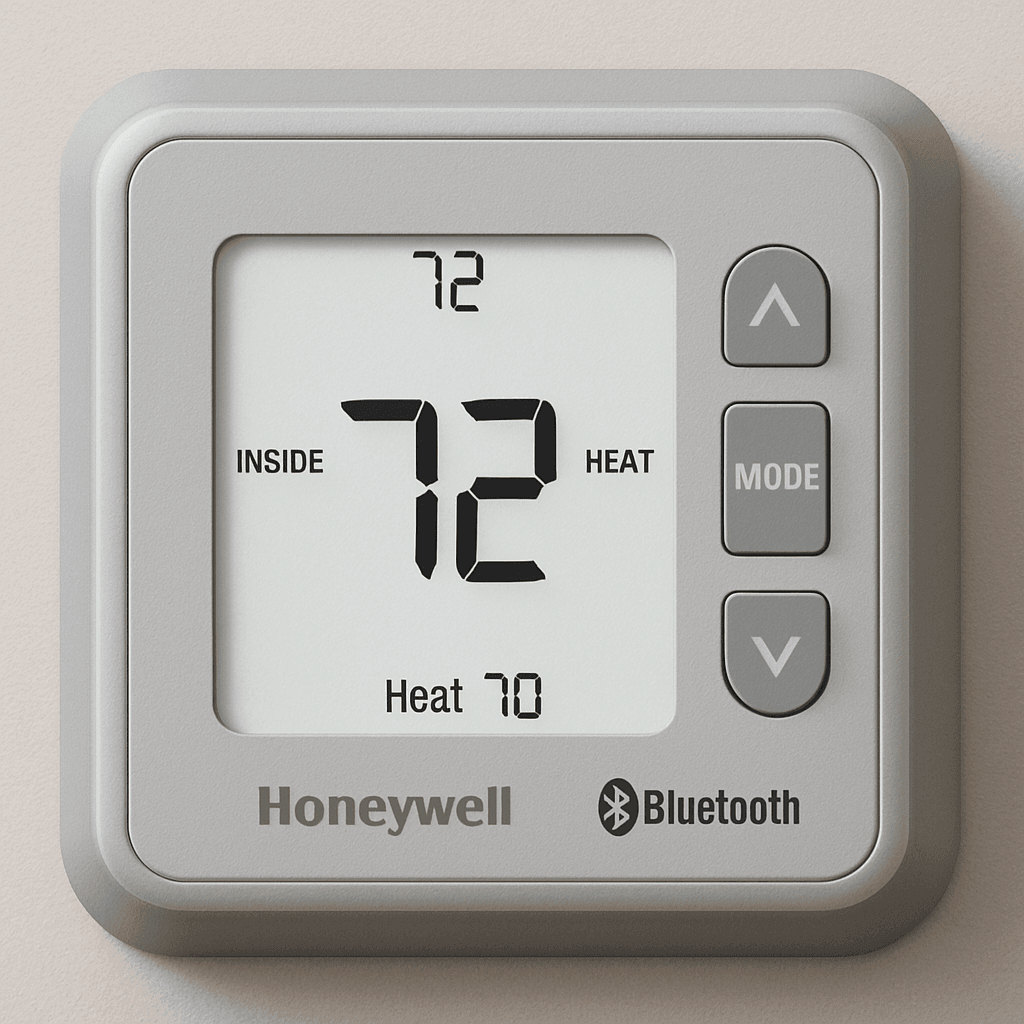
Honeywell is a leader in the smart thermostat market, offering a variety of models that cater to different needs. Their Bluetooth-enabled thermostats allow you to adjust your home’s temperature with ease, directly from your smartphone. This is perfect for busy homeowners who need to manage their energy consumption without hassle.
Diverse Range of Options
Honeywell offers a broad spectrum of thermostats, ranging from basic models to advanced systems with WiFi capability and multi-zone controls. Whether you need a simple unit for a single room or a complex system for a large home, there’s a Honeywell thermostat to meet your requirements. Their programmable models are particularly popular, allowing you to set different temperatures for different times of the day.
Enhanced Comfort and Energy Efficiency
Smart thermostats from Honeywell are designed to optimize your home’s comfort while ensuring minimal energy wastage. By learning your heating and cooling patterns, they automatically adjust to maintain optimal temperatures, reducing unnecessary energy use. This not only keeps your home cozy but also cuts down on your utility bills, making them an economical choice in the long run.
Seamless Integration with Smart Home Ecosystems
One of the standout features of Honeywell’s smart thermostats is their compatibility with other smart home devices. They integrate seamlessly with voice-controlled assistants like Amazon Alexa and Google Assistant, allowing you to control your thermostat using simple voice commands. This integration makes it easier to automate your home environment, contributing to a more convenient and efficient living space.
Benefits of Honeywell Smart Thermostats
- Remote Access: Control your thermostat from anywhere using your smartphone. This ensures you can adjust your home’s environment to your liking before you even step inside.
- Energy Savings: Save on heating and cooling costs with programmable settings that automatically adjust based on your daily routine and preferences.
- Integration: Compatible with other smart home devices for seamless automation, creating a connected and efficient home ecosystem.
- User-Friendly: An intuitive interface makes it easy to adjust settings, even for those who are not tech-savvy. The app provides clear instructions and feedback, making it straightforward to operate.
Preparing for Installation
Before you start, ensure you have the necessary tools and equipment. Here’s what you’ll need:
- Screwdriver
- Drill (if necessary)
- Level
- Smartphone or tablet
- Access to your WiFi network
Gathering the Right Tools
Having the correct tools on hand will streamline the installation process and help you avoid unnecessary delays. A screwdriver is essential for removing and installing screws, while a drill may be needed if your wall requires additional holes for mounting the thermostat. A level ensures your thermostat is installed straight, which is both aesthetically pleasing and functional. Your smartphone or tablet will be crucial for configuring the thermostat after installation.
Creating a Safe Work Environment
Safety should always be your top priority. Before beginning any work, ensure the power to your HVAC system is turned off at the circuit breaker to prevent electrical hazards. Working with electricity can be dangerous, so if you’re unsure about any step, consult with a professional. It’s always better to be safe than sorry.
Professional Consultation
If you feel overwhelmed at any point, don’t hesitate to reach out for professional assistance. At LC Heating and Air Conditioning, we’re available to guide you through the process or handle the installation for you. Call us at (818) 858-7080 for expert advice and support.
Step-by-Step Installation Guide
Step 1: Remove the Old Thermostat
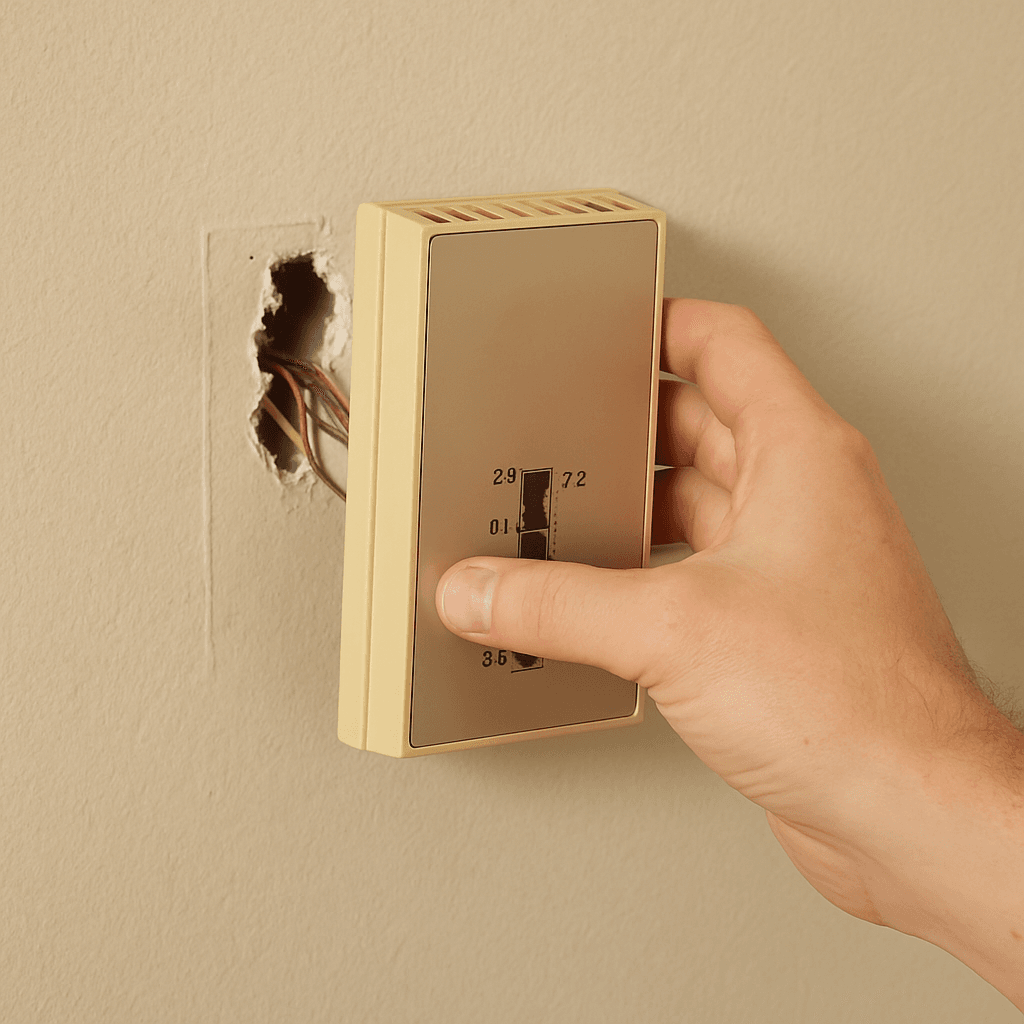
- Turn Off Power: Ensure the power is off at the circuit breaker to eliminate the risk of electric shock while working.
- Remove Cover: Carefully remove the cover of the old thermostat to access the wiring and base. This step is crucial for understanding the existing setup.
- Document Wiring: Take a clear photo of the wiring for reference, which will be invaluable when connecting the new thermostat. This visual guide helps prevent mistakes during reinstallation.
- Disconnect Wires: Label each wire and disconnect them from the terminals. This ensures you know where each wire needs to go on the new thermostat.
- Detach Base: Unscrew and remove the old thermostat base from the wall. Keep the screws in case they can be reused.
Step 2: Install the New Honeywell Base
- Position Base: Place the new thermostat base on the wall, ensuring it’s level. This ensures the thermostat functions correctly and looks neat.
- Mark Holes: Use a pencil to mark the screw holes on the wall, which helps in accurate drilling and mounting.
- Drill Holes: Drill holes at the marked spots if necessary to secure the base firmly.
- Secure Base: Screw the base into place, ensuring it’s tight and secure. This prevents future issues with loose mounting.
Step 3: Connect the Wiring
- Reference Wiring Diagram: Use the wiring diagram provided with your Honeywell thermostat to guide you in connecting the wires correctly.
- Connect Wires: Attach the wires to the corresponding terminals on the new thermostat base, following the diagram closely to avoid errors.
- Double-Check Connections: Ensure all wires are securely connected to prevent any malfunctions.
Step 4: Attach the Thermostat
- Snap Thermostat into Place: Align and snap the thermostat onto the base, ensuring a secure fit.
- Power On System: Turn the power back on at the circuit breaker and check for any immediate issues.
Step 5: Configure Settings
- Download Honeywell App: Install the Honeywell Home app on your smartphone or tablet to facilitate setup and control.
- Follow Setup Instructions: Follow the app’s instructions to connect your thermostat to your WiFi network and configure settings to your preference.
- Test Functionality: Test the thermostat to ensure it’s working correctly and responding to commands from your device.
Troubleshooting Common Issues
Even with a clear guide, you might encounter some challenges. Here are a few common issues and their solutions:
Thermostat Not Connecting to WiFi
- Check Network: Ensure your WiFi network is functioning properly, as a weak or disconnected network can prevent the thermostat from connecting.
- Restart Device: Restart your smartphone and try reconnecting to see if the issue resolves, as temporary glitches can often be fixed with a reboot.
- Reset Thermostat: Reset the thermostat and attempt setup again, following the instructions carefully to ensure a successful connection.
HVAC System Not Responding
- Check Wiring: Double-check the wiring connections to ensure they are correct and secure, as loose or incorrect wiring can cause the system to malfunction.
- Verify Power: Ensure the system has power and the circuit breaker is not tripped, which could prevent the HVAC system from operating.
- Consult Professional: If issues persist, contact a professional for assistance, as they can diagnose and fix problems more effectively.
Conclusion: Honeywell Bluetooth Thermostat
Installing a Honeywell Bluetooth thermostat can significantly enhance your home’s comfort and energy efficiency. With this step-by-step guide, you can confidently undertake the installation process. However, if you prefer professional assistance, remember that LC Heating and Air Conditioning is just a call away. Reach out to us at (818) 858-7080 for expert help in the Los Angeles metropolitan area. Your satisfaction and comfort are our top priorities.
By leveraging our expertise, you can enjoy a seamless transition to a smarter, more efficient home heating and cooling system. Embrace the convenience and savings that a Honeywell smart thermostat offers, and make your home a more comfortable place to live.